
Menu
CYBER SECURITY (SAVIYNT)
Cyber security (Saviynt) is the application of technologies, processes, and controls to protect systems, networks, programs, devices and data from cyber attacks.
It aims to reduce the risk of cyber attacks and protect against the unauthorised exploitation of systems, networks, and technologies.
Contents :
- Installation of JAVA and mentioning the path
- Installing TOMCAT application server and mentioning the path
- Installing the MYSQL Database and mentioning the path
- Installing the Saviynt WAR file and mentioning the path
- Post doing all the above steps successfully (A,B,C,D) We will have the dummy environment and will be ready to do the practice.

INTRODUCTION
- Import user records from HRMS
- Configure required rules
- Import user records from flat files
- Validate creation oF users-username generation etc
- Onboard application-active directory
- Create and configure security system
- Configure connection
- Assign connection in security system-AD
- Reconcile data from active directory
- Validate data
- Onboard application-generic disconnected
- Create and configure security system
- Import accounts
- Validate user profile to check account linkage
- Entitlement management
- Import data from ORACLE-EBS
- View security system,account and entitlement information
- View connection info
- Import roles
- Configure role field mappings
- Validate data
- Upload roles as entitlements
- Identity warehouse validation
- Application owner persona
- Access cleanup
- Assigning orphan accounts

ACCESS REQUEST SYSTEM (ARS):
Contents :
- Introduction
- Setting up workflows include the business process flows which are followed for approvals of assess requests submitted in saviynt.
- Create single level workflow 3
- Create 2-level riskbased workflow
- Load workflow
- Assign workflow to security system
- Request from and approval configuration 9
- Configure Attributes for request 9
- Approval Configurations 10
- Create new request 11
- Submit request for entitlement and preventative SOD
- View Request 16
- Approve request
- View provisioning tasks
- Assign workflow to security system-SIEBEL MRM
- Request from and approval configuration
- Configreatributes for request
- Create new request 29
- Submit request for entitlements
- View request 32
- Approve Request
- View provisioning tasks
- Conclusion
Rules Engineering for Managing Identity Lifecycle:
Contents :
- Introduction
- Rules management
- Creating provisioning rules for birthright access
- Adding roles and entitlements
- Adding termination,rehire,location rules
- Import users to trigger rules
- Create/update user
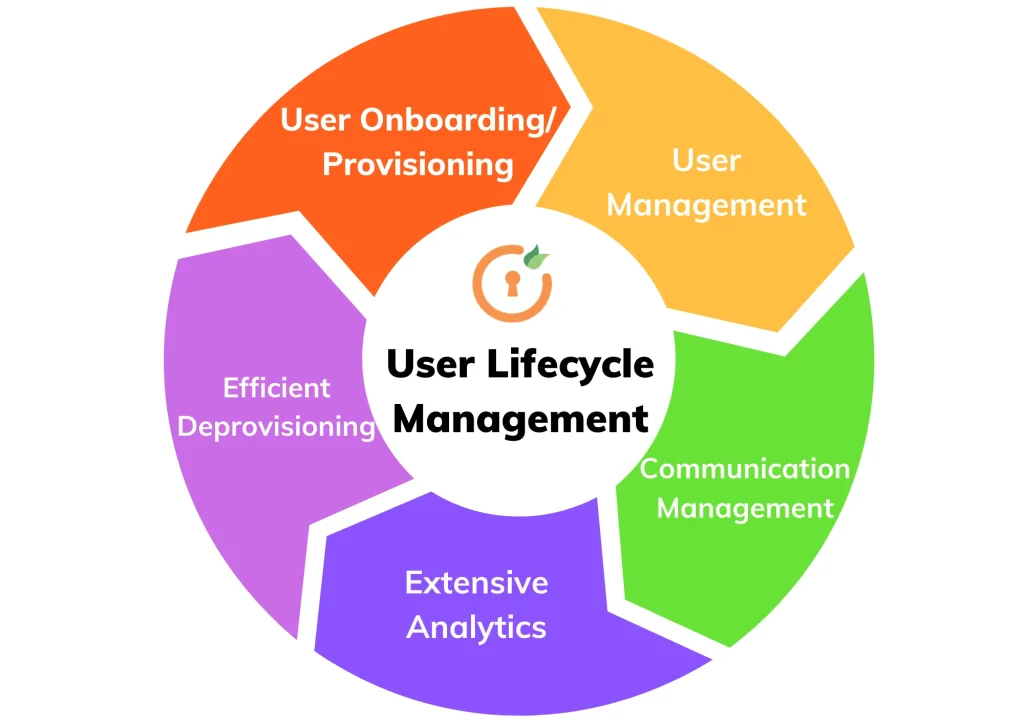
- Create/update user request
- Setup delegates
- Email templates
- Delegates configuration
- Setup delegates
- Conclusion
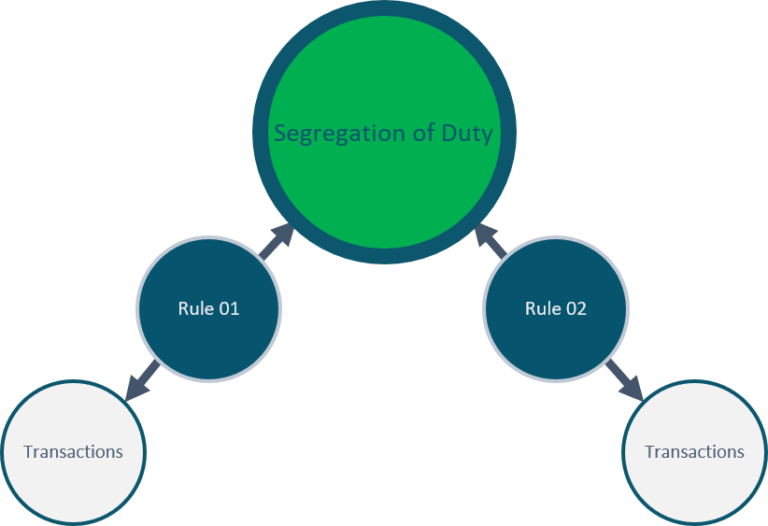
Segregation of Duties (SOD):
Contents :
- Introduction
- Ruleset
- Create function
- Function
- Create risk
- Segregation of duty evaluation
- Start the SOD evaluation
- SOD violations page detail
- Group by
- Mitigating controls
- Creating mitigating controls
- Moving risks
- Report extraction
- Extracting individual report
- Function level report
- SOD reports
- Conclusion
Access Certification :
Contents :
- Introduction
⇒ User manager certification
⇒ User manager campaign creation
⇒ Entitlement-owner attestation
⇒ Attestation configuration
⇒ General configuration
⇒ Entitlement owner notification configuration - Attestation reporting
- Discontinue attestation
- Conclusion


Analytics :
Contents :
- Introduction
- Setting up analytics configuration
- Create new analytics
- Create new analytics(Run time analytics)
- Actionable analytics report
- Dashboard
- Conclusion